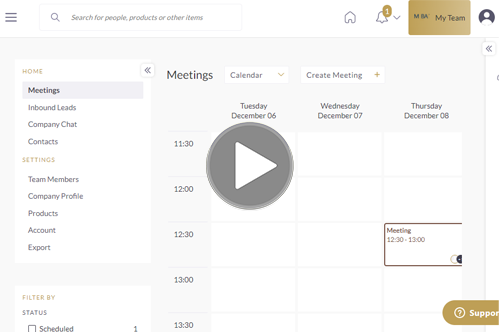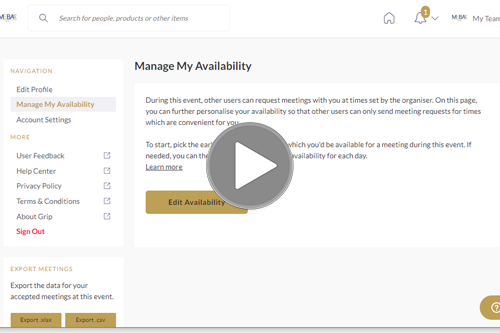How can I register as a visitor?
You can register to attend through our online portal here. Please keep a copy of your passport, Emirates ID if applicable and a passport size photo handy.
How do I login to the online platform?
Your networking platform is available here: https://nsou2.app.link/MEBAAShow
How do I get access to the platform?
A welcome email will be sent to your registered email address. If you are unable to find this email, please make sure to check your spam folder or else, enter your registered email address in the login page, under “Request a reminder”.
How do I set-up my profile on the platform?
Upon your first login, the platform prompts you to review or update your profile on the platform. It collects demographic information such as your Job function, Industry, product Interest as well as your main objectives of attending the show. This information is used by the system to bring up recommendations of exhibitors, representatives, speakers, sessions or products that match your preferences. You can always go back to “Profile” to update your details at anytime. Fill up your profile details accordingly and do remember to add a headshot of yourself for better engagement.
How do I start networking?
Before you start networking ensure you have completed your individual profile. The system then uses your information to show a variety of recommendations. To begin networking, head to the left panel.
Recommended for You: The platform understands what you are interested in, and will surface the most relevant attendees. You will receive 10 recommendations at a time, but the more you interact to the list, the better matches you will receive.
Interested in You: This generates a list of all those contacts who have shown interest in your profile and are looking to form a connection.
My Connections: This is a quick list for you to view all contacts with whom you have formed a virtual connection. A Connection is formed when interest is shown by one contact and has been accepted by the other.
My Interested List: This is a list of all contacts that you have shown interest in. Those contacts get notified of your interest and may choose to accept your Interest (in which case a Connection is formed) or choose to Skip your interest.
My Skip List: This is a list of all profiles that you have Skipped while networking. It allows you to revisit and consider connecting with someone later, whom you initially had a lesser interest in.
You can also view a full list of exhibitors, exhibitor representatives and speakers that are available for networking on the platform that is available on the left panel of the home feed.
Is there a limit to the number of meetings I can have on the platform?
Which types of participants can I see on the platform?
As a Visitor, you have access to all the exhibiting companies, exhibitor representatives, products, sessions and speakers available on the platform